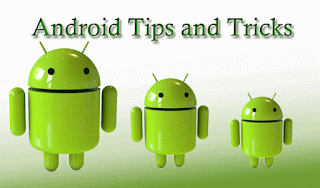
1. Activate the Android Power Strip
The single most important feature in Android 2.1 is its built-in power strip widget. Here, you're able to quickly disconnect all the phone's battery-destroying features, like Wi-Fi, Bluetooth and the Great Batter Killer that is GPS. Long-press on the screen and install it via the widgets category.
2. Android call screening
If you're a paranoid call-screener, Android is there for you. Open up the Contacts listing of the person you're currently avoiding, then select Menu > Options. From here you're able to ping all incoming calls from this person directly to voicemail. Give people the brush off with Android.
3. Set up custom caller ringtones
Alternatively, if you like talking to people, the same screen lets you allocate a specific custom ringtone to each caller stored in your Contacts directory.
4. Add your alarm clock to your task killer
A classic mistake, this. We're constantly being told of the (debatable) importance of using a task manager to maximise Android battery life, and if you want to go down that route you're welcome. However, when killing all your tasks to save battery life, remember that your alarm clock is a task in itself - kill that and you'll wake up in a panic at 10.15am tomorrow morning.
5. Organise things into folders
While Steve Jobs may have recently made quite a big deal about letting iOS users organise things into folders, Android's been doing that for ages. Fancy a quick Home screen shortcut to your starred favourite contacts? Long-press the Home screen and make it so.
6. Rename Android folders
And, once you've done that, to customise things to perfection it's possible to rename folders. Simply open the folder, then long-press on its name in the top bar to bring up the Top Secret renaming field.
7. Check the date
Possibly one of the tiniest undocumented features is the date-checking facility. Press the Notification bar at the top left of the screen. It tells you what the date is. Go on, try it. It will.
8. Mount your SD card
Also accessed via the Notifications field is the "Mount" option. Many an Android newcomer has failed at this hurdle, as mounting your phone's SD card is an awkward step that needs to be taken before it'll appear as an external drive for data copying. Plug it in, mount it, then copy.
9. Set up your keyboard launch shortcuts
One of the reasons many people still love their QWERTY keyboards is Google's inclusion of the reliable old keyboard shortcut system in Android. The phone has a completely customisable collection of app launcher shortcuts, which are found under Settings > Applications > Quick Launch.
10. Download more Android live wallpapers
One thing that makes Android 2.1 a little more swish and exciting than the rather dull earlier versions is its support for Live Wallpapers - the animating image format that brings your Home screen to life. There's a negligible battery life hit for doing so, but in return you get a phone that looks cool. Which is what life's all about, right? Search the Android Market for Live Wallpaper - there are loads.
11. Easy zoom
A teeny little feature, this, but one that's super-useful if you're using all five of your Home screens - or a custom user interface that offers even more. Tapping the dots beside the dock at the bottom of the screen brings up a mini thumbnail list of all Home screens, allowing you to get from Screen 1 to Screen 5 without wearing a groove into your screen surface.
12. Add a Navigation shortcut to Android
Android 2.1 lets users set up local short-cuts to the Maps Navigation satnav app. As long as you have one of the latest Google Maps updates, you're able to select one of your Navigation routes and attach it directly to a shortcut on the Home screen - creating a one-press launcher for your favourite trips.
13. Set your double-tap zoom level
On phones that don't support multi-touch zooming, you can take more control of your web browsing zoom via the browser's setting page. Change your view to "Close" if you want the page to fly right into extreme close up when you double-tap the screen, or leave it to "Far" if you're happy to have text only cropping in a little closer when you double-tap.
14. Change Android browser font size
From the same menu you're also able to select your browser font size. Your personal ideal settings will vary depending on your screen size, resolution and eye sight, but a few minutes getting it set up so pages are instantly readable will save many cumulative hours of resizing over the coming years.
15. Search web pages
Menu > More > Find on Page lets you search for specific text terms on web pages, if you can't be bothered reading the thing properly as the author intended.
16. Practise your robot voice
Android 2.1 features voice-input for every text field. Which is nice, although the delay for "processing" - and often rather left field results - mean it's usually quicker to just bite the bullet and type things. Remember to say "comma" to tell it to insert a comma. Full stop.
17. Add words to the Android dictionary
This is such a useful feature it ought to be screamed about via a sticker on the phone when you take it out of the box. If you've been labouring through life with a difficult-to-spell surname, type it once into your Android phone's text field - then long-press on it in the suggested word field. This adds it to the dictionary, so you'll never have to type more than the first couple of characters of your stupid name again.
18. Sign up for a Picasa account
Google's online image-sharing tool may have failed to capture the public's imagination in the same way as Flickr, but there's one good reason to register yourself one - Android 2.1's 3D gallery can auto-sync your photos with your Picasa account. Photo sharing works both ways, so you'll have to deactivate sync if you don't want your entire web gallery popping up on your phone.
19. Download web images
If you've seen one of those funny photographs on the internet, long-pressing on it lets you download it to your phone - and it'll pop up in your Gallery for easy sharing.
20. Manage your Android call log
It's very easy to delete individual items from Android's log of made and received calls - simply long-press on an item and delete it. Then sleep easier.
21. Facebook your Contact photos
If you combine Android with the official Facebook Android app, it's possible to automatically pull in photos for your contacts through Facebook. You're also able to create a specific Facebook Phonebook folder on the Home page, keeping internet and proper friends separate.
22. Browser combo button
The Android 2.1 web browser features a clever multi-function button beside the address bar. While a page is loading it turns into a "X" to cancel loading, but once a page has finished it transforms itself into a bookmark adding and history management tool. It's always there for you.
23. Android web history shortcut
Also, further speed up browsing by holding down the Back key - this is your shortcut to your internet History. Ideal for navigating those complex browsing sessions - and also cuts down on unnecessary reloading.
24. Use browser tabs
The standard Android browser offers tabbed browsing, it just doesn't do a very good job of advertising it. Long-pressing a URL lets you open web links in a new tab - you then switch tabs by pressing Menu and selecting the Windows option. Not that user-friendly a system, but it works. Just remember that quitting to the desktop may automatically close everything in the middle of a tab-heavy session.
26. Turn off Google auto-suggest
If you're phone's a bit on the entry level side of things, your Google searching will be speeded up quite significantly by turning off the web suggestions feature. Having Google constantly guessing what you're about to type is nice, but can bring older phones crunching to a halt. Deactivate this feature by heading to Settings > Search > Google Search Settings.
27. Add a hotline to the Android Home screen
If there's one person you tend to call more than most - wife, councillor or parole officer - make it easy on yourself by adding a Direct Dial shortcut to the Home screen. Long-press on the background, then select Shortcuts then Direct Dial - to add the modern equivalent of a big red telephone to your Home page that instantly dials the one number without messing around with the Dialer or Contacts pages.
28. Add a hotline to Techradar
You can do the above with web site pages, too. Simply long-press on a web bookmark when in the browser, and you'll be given the option to "Add Shortcut to Home" - which will indeed drop an icon onto your Home screen that instantly launches the browser and starts loading your favourite site.
29. Shortcut to music playlists
If you've setup a playlist for your music, it's also possible to add a shortcut to that on the Home screen in a similar fashion. Beats fiddling with the music player.
30. Bypass Android slide unlock
You don't have to slide the screen locker to bring your phone out of standby. A double press of your phone's Menu button will also wake it up, as long as your manufacturer hasn't removed that feature from its skin.
31. Unconfirmed deletions
Pressing Menu while in the Gallery lets you switch off the deletion confirmation dialogue, which could shave many seconds off your photo management times.
32. Alternate text fields
If you're a bit of a grammar fetishist, the Android stock keyboard can help. Holding down a key brings up a floating alternate text field for that letter, with all the special characters needed for accurately sending SMS messages to French and German people popping up.
33. More Android emoticions
The above tip also works with the Android keyboard's selection of smiley faces, with a long-press on the smiley pulling up loads more. Although there still aren't enough sad/depressed ones for our liking.
34. "What I meant was..."
And if you're too old to know what all these smiley faces actually mean, press Menu then Insert Smiley while on the Android keyboard - then the meaning of them all is nicely explained for granddad.
35. Change Android auto-correct
If you're having problems with the Android keyboard auto-correcting or simply don't like words completing and capitalising themselves, the options can be changed in Settings > Language and Keyboard > Android Keyboard.
36. Install am Android file manager
The lack of a way to properly manage files on Android 2.1 is quite odd. Sure, you can delete photos and music from within their apps, but you'll need one of the many file managers on the Android Market to mass-delete things in comfort, PC style. Astro is a good, free one to start with.
37. Manage your Android battery
Keeping track of the occasional rogue app is important when it comes to making sure you've got enough battery left for those odd occasions when you might actually need to make a phone call. The data collected by your phone and stored under Settings > About Phone > Battery use will tell you if one of your apps is staying on and hammering your battery, letting you do the human thing and delete it.
38. Set keyboard, from keyboard
Another rather obscure feature, this. Long-pressing the 123 button on the standard Android keyboard brings up a keyboard settings page, where you're able to switch keyboards (if you have others installed) and fiddle with settings on the fly.
39. STOP
Also, further speed up your typing by double-pressing the spacebar - this automatically inserts a full-stop.
40. "Never heard of her"
If you need to delete all mentions of ex-partners from your phone, the dictionary can be edited - go to Settings > Language and Keyboard > User Dictionary to clean up your typing history.
41. Speak the Queen's English
If you're fed up of the bizarre accent of the Maps Navigation voice, there's an English variant - go to Menu > Settings > Text to Speech > and tick the box to use your own settings. Now you're able to have an English accent. Much better for navigating the M25.
42. Delete fat Android apps
If you're running low on internal memory space, your apps can be sorted by size - and big ones binned to make space. Head off to Settings > Applications > Manage Applications and press Menu to filter them by memory use.
43. Activate speakerphone
It's not particular user-friendly having to press the Menu button while making a call, but you if you do so you're able to select the speakerphone option - plus other calling features.
44. Delete entire threads
If you have a late night SMS conversation you'd rather forget, long-pressing on the thread from the Messaging app's front screen lets you delete the entire thing in one go. It'll be like it never happened.
45. Make your own wallpaper
You don't have to stick with Android's default collection of 1990s corporate imagery - any photo can be used as your desktop image. And you're even allowed to crop it, so it scrolls nicely with the desktop. Simply long-press on the Home screen and select Wallpapers then Pictures to use any pic you've previously taken.
46. Android recent apps list
Holding down the Home button brings up the Android equivalent of your most recently used apps list. It beats paging through the phone, if you've just quit something by mistake.
47. Lose non-essential fancy stuff
Speed up your phone and save a teeny amount of battery life by binning the fancy animations. You can turn them back on again when you need to impress an iPhone user. Find the toggles under Settings > Sound and Display > Animation.
48. Built-in Android task killer
Android features its own little task killer, but it's very, very well hidden. Manually close apps by going to Settings > Applications > Manage Applications then pressing Menu - and filtering the results by running apps. If you can be bothered with all that, you're than able to force close anything that's running.
49. Lock your phone
Setting an unlock pattern adds a small layer of additional security to your phone - just remember to wipe the tell-tale finger smears from the screen.
50. Keep the screen on while charging
It's often handy to have the screen stay on all the time, especially if you tend to recharge your phone overnight and use one of the fancy apps that turn your phone into a nice 1980s clock radio and. Go to Settings > Applications > Development and tell the screen to stay on while charging. Just don't tell your environmentalist friends you're burning through electricity like this.













